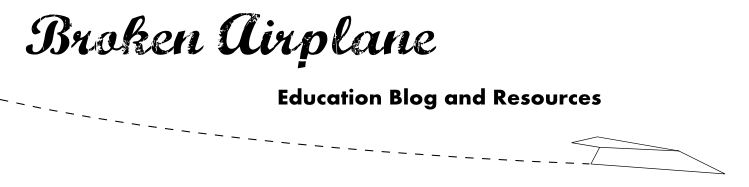I have received some requests for this applet so I decided to post it for anyone who wants it. Seeing the connection between the trigonometric functions and the unit circle unifies a lot of mathematics. It also makes sense of these functions that must typically be memorized or looked up.
I have received some requests for this applet so I decided to post it for anyone who wants it. Seeing the connection between the trigonometric functions and the unit circle unifies a lot of mathematics. It also makes sense of these functions that must typically be memorized or looked up.If you have not yet used Geogebra, be sure to use my getting started with Geogebra post. It has helped quite a few teachers start using Geogebra. It really does not take that long to learn.
Customize this applet for you:
- If you would like to see it full screen, double click on the animation.
- To turn off the animation, right click the slider and uncheck Animation On.
- See how I made this applet by clicking on View and then Construction Protocol. You can use the forward and backward buttons on the bottom to step through the construction as well.
- If you would like to see the values of Cosine and Sine change as x changes, go to View and Algebra View.
- To change any aesthetics or animations you can right click on any of the Dependent Objects in the Algebra View.
- Finally, if you turn on both Algebra View and Spreadsheet View from the View menu and then right click Cosine or Sine in Algebra View, you can turn on Trace to Spreadsheet to collect the values cycled through from pi to 2*pi.
Enjoy, and if you have any suggestions for other applets you would like to see, let me know. A special thanks to Guillermo of Mathematics and Multimedia for his post on Embedding into a Blogger post.
Be sure to check out all of the BrokenAirplane Geogebra resources.
Subscribe to BrokenAirplane!