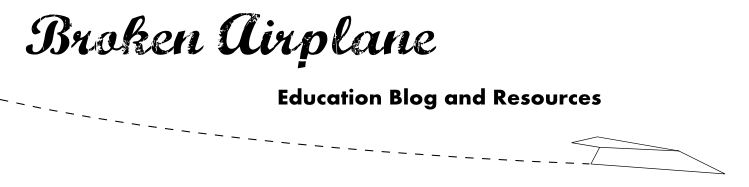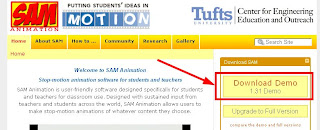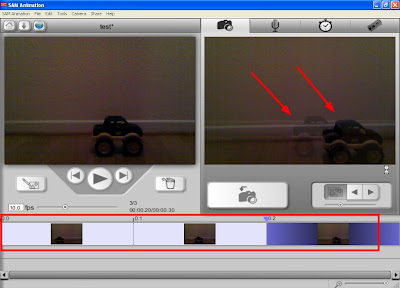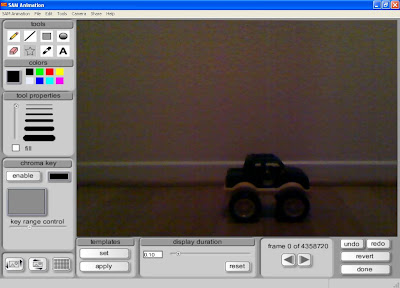A couple of months ago, I was contacted by our organization's COO about SAM Animation software. He was really excited about it and at first I'll admit I didn't see the point. That was until I downloaded and tried out the software. I have not seen anything else that makes it so easy for students and teachers alike to create movies and animation to demonstrate learning.
A couple of months ago, I was contacted by our organization's COO about SAM Animation software. He was really excited about it and at first I'll admit I didn't see the point. That was until I downloaded and tried out the software. I have not seen anything else that makes it so easy for students and teachers alike to create movies and animation to demonstrate learning.This is a really high quality piece of software, that has been rigorously tested and refined in the classroom. It began a few years ago at Tufts University funded by the National Science Foundation. The software was released to the public and quickly gained a following of tens of thousands. Try out the free download by going to SAM Animation and clicking on the "Download Demo" button. The demo will let you see all of the amazing features and I am sure you will see how powerful this software can be.
SAM Animation software can be used to create stop motion or time lapse movies.
Stop motion is where you take a picture, move the object, take another picture, and so on. This is how animation was originally done with films like Snow White and it is still how claymation movies like Wallace and Gromit or the Nightmare Before Christmas are made. With this, your students can create instructional videos using a variety of props and tools. Students of all ages love making movies, and there are many examples on the SAM website (some by Kindergarden children). For example check out this Life Cycle of a Tree video. Students are creating videos about science, math, history, the arts, and more.
Here is my former robotics team having some fun with this year's FRC Game Pieces
Time lapse movies are equally amazing to create and watch. A time lapse movie is used when you have something you want to capture but it takes a long time. For example, a sunrise/sunset, the sprouting of a seed, the solving of a Rubik's Cube, building of a robot, etc. This is the type of technology used for many parts of the award winning series Planet Earth.
You might think to yourself that this sounds way too complicated, but within 5-10 minutes (I promise) of installing the demo you will have figured out the main idea and can start recording right away. You will need a webcam (every one we have tried so far has worked) and the installed demo.
After creating a project you will come to the stop motion page.Where capturing action is just a click away. There are two great features that you will discover right away. First, each picture that you take shows up in a timeline on the bottom and can easily be deleted with a single button.
The second main feature, and my favorite, is called Onion Skinning. You can see this in the window on the right. SAM Animation will show you in a ghost-like form where your last picture was taken so you can make sure you are positioned correctly for the next shot. This is perfect to make sure distances are realistic as well as being able to pickup where you left off when class ends.
Double clicking on a frame will bring up the editing window where you can draw, type, and even Chroma Key which is the professional term for replacing a background with another image. This allows your students to create a video in space, underwater, or anywhere else.
After creating a project you will come to the stop motion page.Where capturing action is just a click away. There are two great features that you will discover right away. First, each picture that you take shows up in a timeline on the bottom and can easily be deleted with a single button.
The second main feature, and my favorite, is called Onion Skinning. You can see this in the window on the right. SAM Animation will show you in a ghost-like form where your last picture was taken so you can make sure you are positioned correctly for the next shot. This is perfect to make sure distances are realistic as well as being able to pickup where you left off when class ends.
Double clicking on a frame will bring up the editing window where you can draw, type, and even Chroma Key which is the professional term for replacing a background with another image. This allows your students to create a video in space, underwater, or anywhere else.
Recording audio is a snap, and a joy as you can record afterwards or import sound into the animation.
If you would like to create a time lapse animation, simply click on that tab and you are presented with options for how often each picture is taken and for how long you want it to continue to snap the shots.
There are a many more features but if I don't have you convinced yet, here is the best reason why your classes will love using SAM Animation software. If you have used Adobe Premier or another expensive video software, then you know about the time lost to rendering or crashing while saving. With SAM, you click on File and then Export, and up pops a host of options like Flash, Quicktime, formatted for iPod, etc. that you can save to. Then for those of us who work on antiquated computers/networks, you can choose how fast your Internet speed is so the save is far less likely to crash your computer or slow down your network.
From speaking with Melissa, co-founder of iCreatetoEducate, every decision and feature has been driven by teacher and classroom feedback. From how easy it is to use, to the consideration of varying needs and technology, this software is a shining example of what educational software can be when there is passion and a love of learning driving it.
If you are interested in giving your students an innovative and exciting way to learn and share their learning with the world, then check out SAM Animation for the free demo and examples. I also suggest the iCreatetoEducate site where you can find support for SAM and suggested camera and props to help make your animations, and some great examples and tutorials. You will find the service and support to be excellent and product will continue to wow you every time you use it.
Subscribe to BrokenAirplane for all of the best in educational resources like SAM Animation.